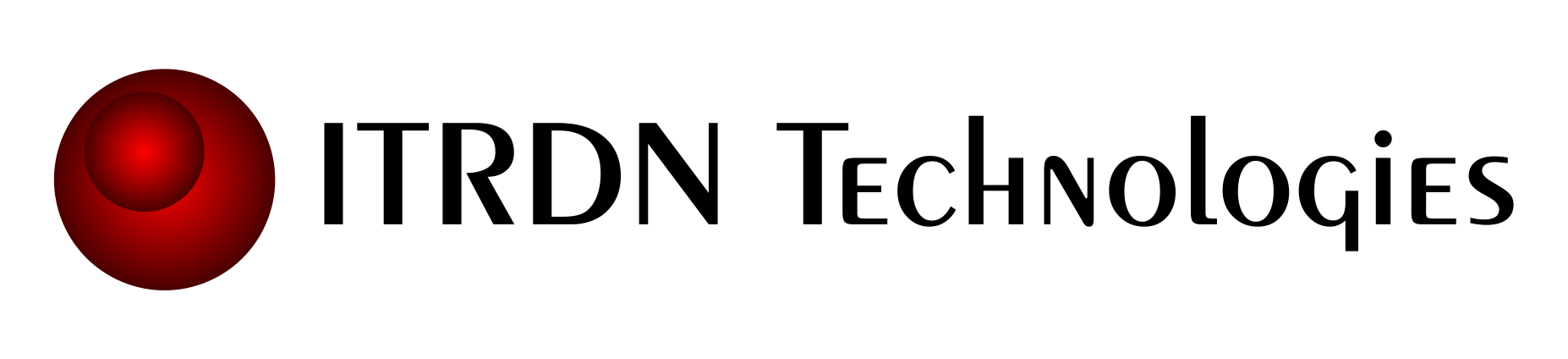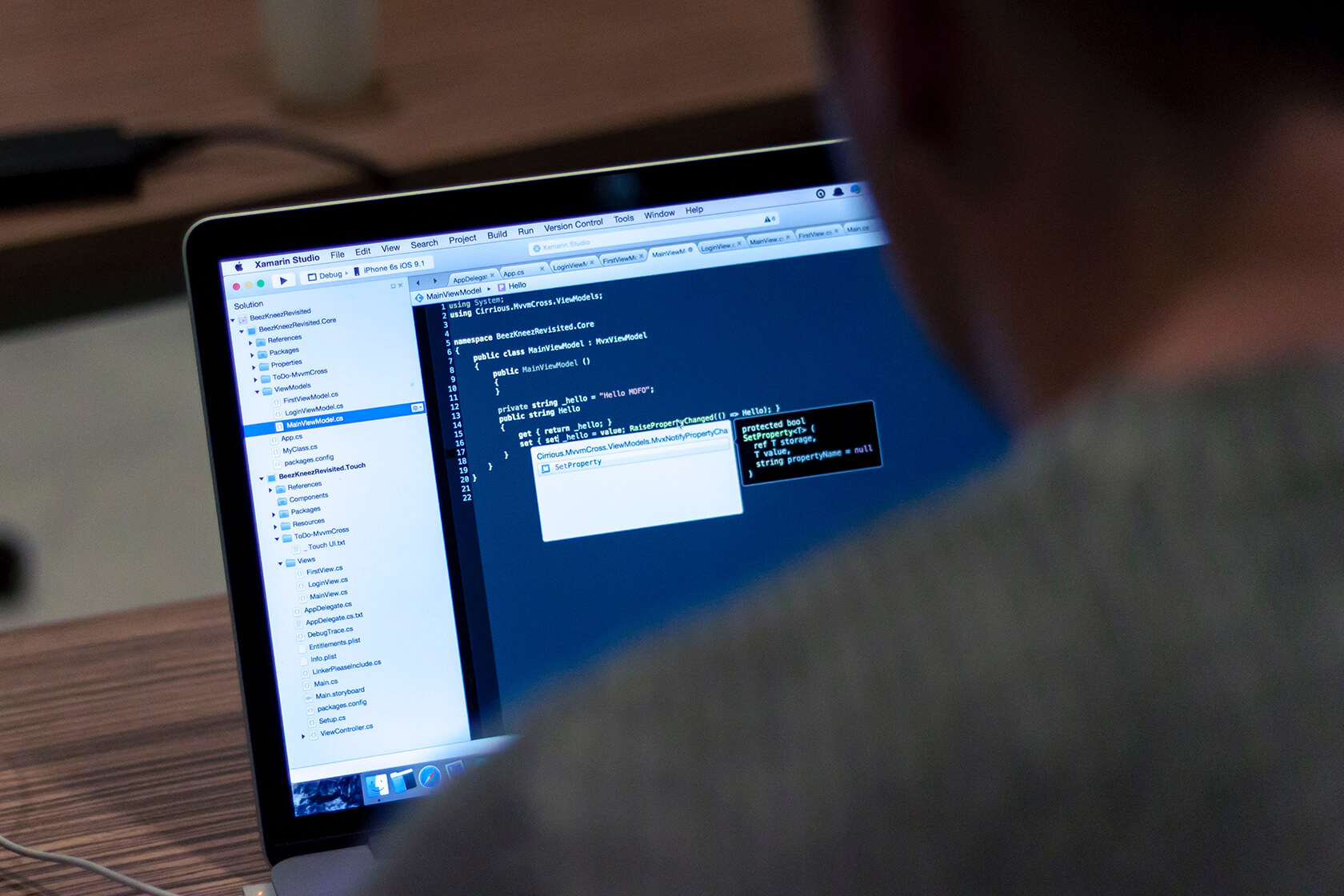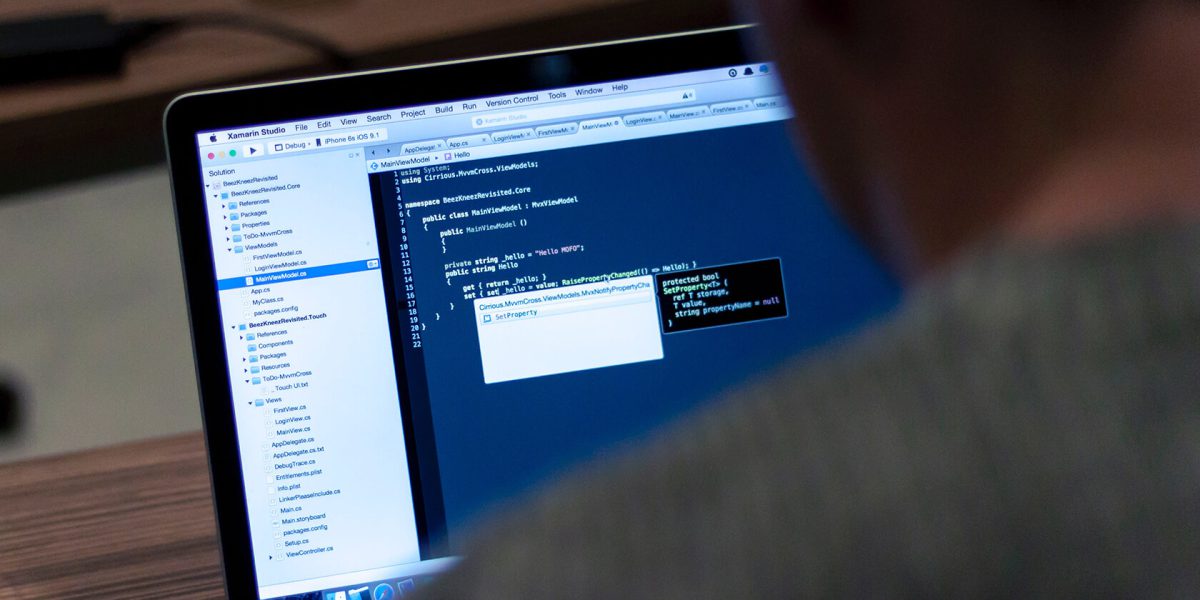Virtualization is a hot trend, but that doesn’t mean every IT shop has to jump on the bandwagon just yet. There are some shops that just won’t need this technology no matter how big the hype becomes this year.
For those shops that decide virtualization is the right move for them, there has to be a complete understanding of existing resources, hardware and applications before they take action.
A well-virtualized data center is a well-educated data center, and these top tips, provided by U.K.-based C&C Technology Consulting’s practice leader Shane Colombo, put users well on their way to understanding how this technology could work best for them.
1. Understand your infrastructure. Before you make a decision about virtualization, it is imperative to learn about your shop’s existing infrastructure. This includes the numbers and types of servers, operating systems, CPU and memory utilization, application names and versions. “Without a thorough understanding of these components, it would be difficult to understand how virtualization technologies could best be used within your organization,” Colombo said.
2. Don’t virtualize everything. Although virtualization is a flexible technology and can bring benefits to a wide variety of environments, it is not the answer for everything. Operating system virtualization provides the most benefit when it replaces a physical server that is underutilized. As an example, Colombo cited a server running Active Directory that is using a small percentage of its processing power. “[This situation] is therefore ideal for virtualization,” he said.
3. Understand your administration model. Virtualization brings a new style of administration that may impact the existing processes within an organization. Realize that existing server teams with provisioning responsibilities could have to adapt to this new model in order to create new virtual servers.
4. Understand the applications you have. “Before virtualizing any applications, it is best practice to understand exactly what applications are included in the estate, what versions they are currently using and how they work,” Colombo said. When you have a complete understanding of your applications, you’ll be able to make the best decisions when considering virtualizing those applications.
5. Make capacity planning decisions. Understanding the infrastructure that will be used to virtualize an environment is a must — especially the specification and capacity of the chosen systems. If you do it incorrectly, then the solution you choose may not provide the expected performance and service levels. Also, with open source applications — especially with virtualization on a Linux platform — there is a vast community of users who can help you understand the various virtualization technologies present today.
Download E-book