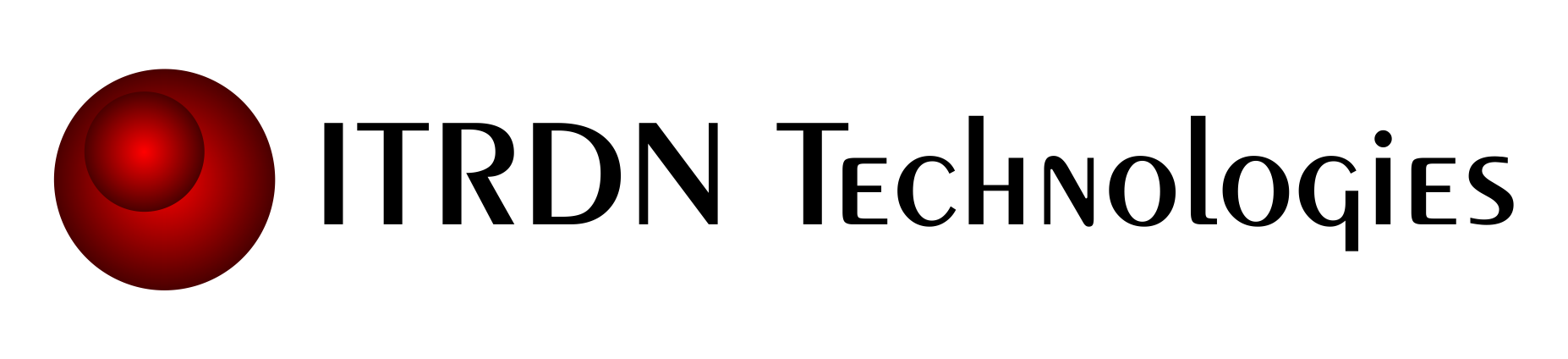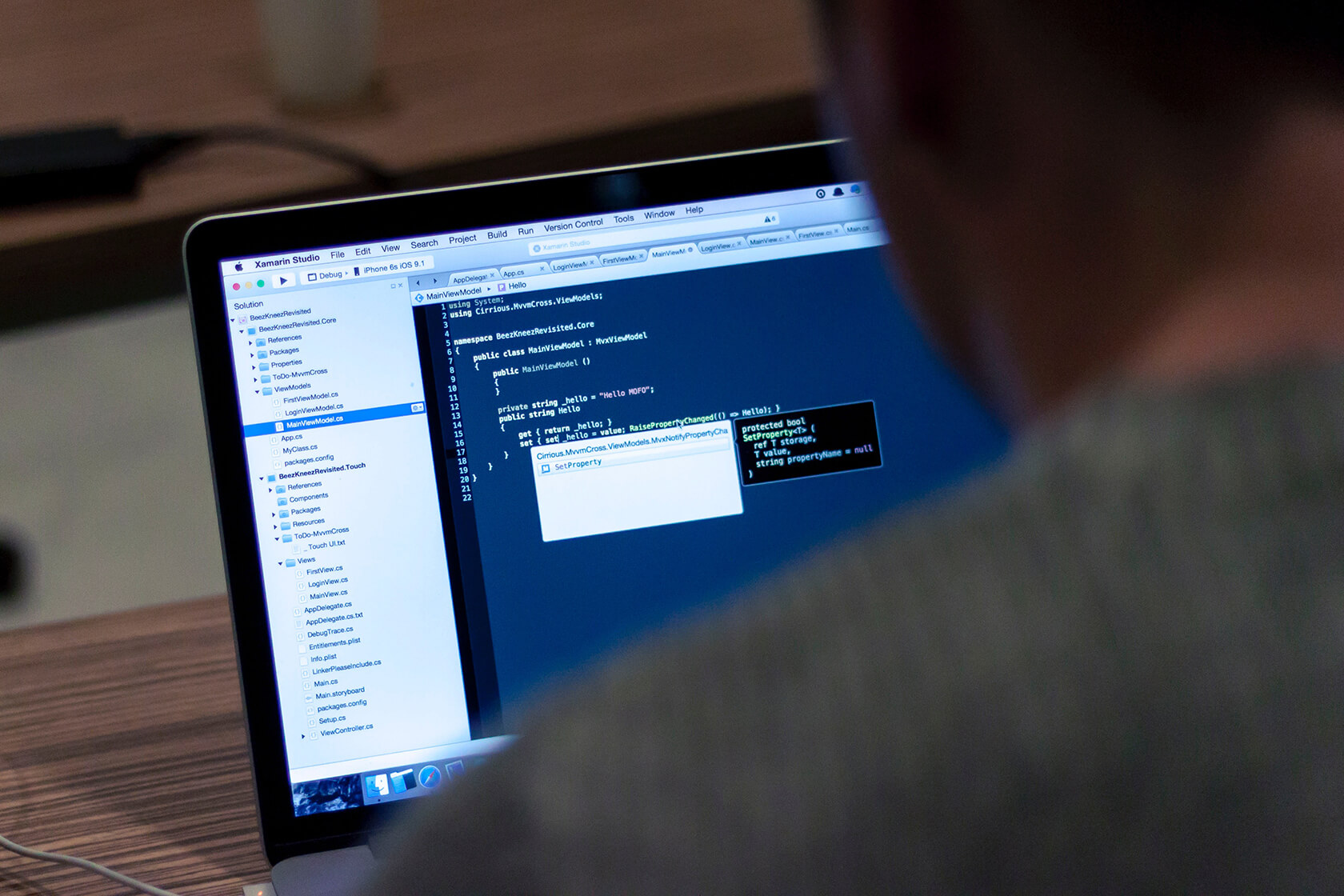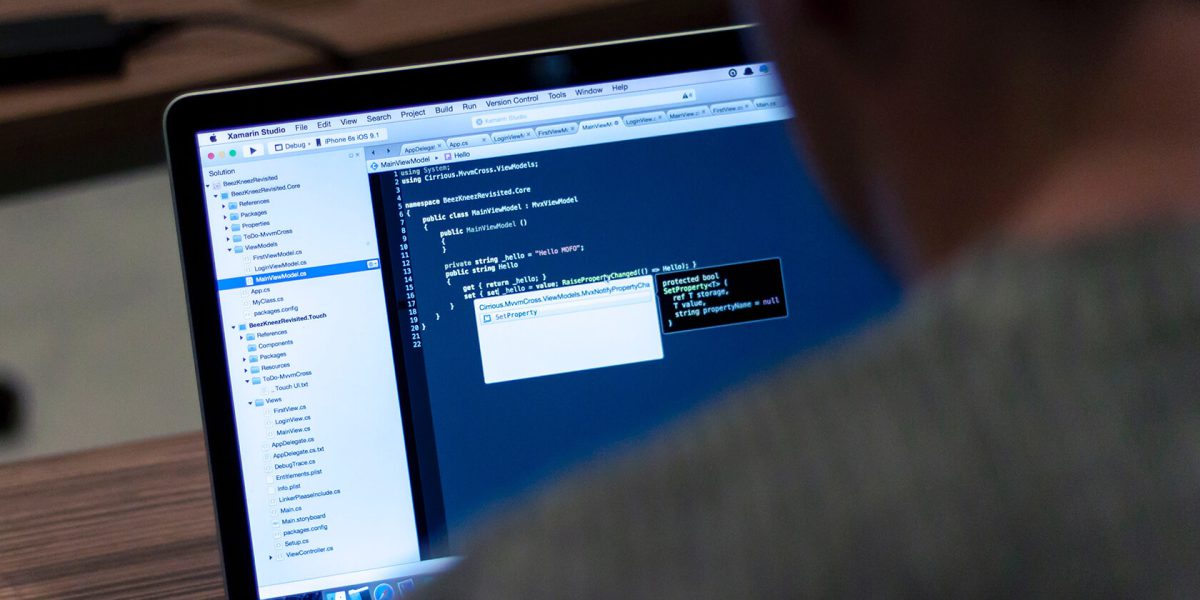DOWNTIME IS NOT GOOD – not good for business, not good for IT and not good for employees. Every network administrator knows that much. Regardless of the size of the network and the type of business, downtime impacts productivity, disrupts business services, causes financial losses and certainly creates headaches for IT. Just so that you are aware of the gravitas of an outage situation, Gartner® pegs the average hourly cost of downtime for networks of small to medium-sized business at $42,000. The big question
is: What causes network downtime (or outages)? In this blog, we’ll take a look at the various factors that play a key role in causing unplanned network downtime.
What Causes Network Downtime?
HARDWARE FAILURE IS THE NUMBER ONE REASON FOR NETWORK DOWNTIME. There are so many interconnected hardware elements in the network that even if one critical component fails it could cause an outage. It could be a complete or partial failure of any number of devices, such as a router, gateway, network controller, etc…
Here is a list of all major reasons why you could be facing a network downtime:
- Faults, errors or discards in network devices
- Device configuration changes
- Operational human errors and mismanagement of devices
- Link failure caused due to fibre cable cuts or network congestion
- Power outages
- Server hardware failure
- Security attacks such as denial of service (DoS)
- Failed software and firmware upgrade or patches
- Incompatibility between firmware and hardware device
- Unprecedented natural disasters and ad hoc mishaps on the network such as a minor accidents, or even as unrelated as a rodent chewing through a network line, etc.
One of the most critical reasons amongst these is router failure due to a configuration change. This is very difficult to identify. According to a research by University of Michigan, 23 percent of total network downtime is attributed to router failure.
When a user complains, all you know (from help desk tickets, calls and escalations) is that they are not able to connect to the network. It’s up to you, the network administrator, to figure out if it’s a router failure, or if the internet link is down, or if it’s because of any of the above reasons. Then you have to fix the issue. It’s a 2-step process: identifying the problem and then fixing it. Yes, network downtime is a hard nut to crack. But it doesn’t have to be so hard if you have the right nutcracker.
Continuous Network Monitoring
Continuous network monitoring is your downtime nutcracker. Network monitoring helps you gather data about the status of a network by polling network devices for availability and performance statistics. Once polled, you can use the data to infer what caused the downtime – which device, in which location, and when. Network monitoring software does this job for you and alerts you when there is downtime, device unavailability, performance issues or any deviation from an accepted network baseline. You can just focus on the fixing and not worry about figuring it out.
A network configuration management solution will help you monitor your network devices for any changes in configuration settings, and alert you in case of an unauthorized config change. And what’s more? It can allow you to roll back to an earlier state of known good configuration.
Network downtime – find it and fix it!
Download E-book