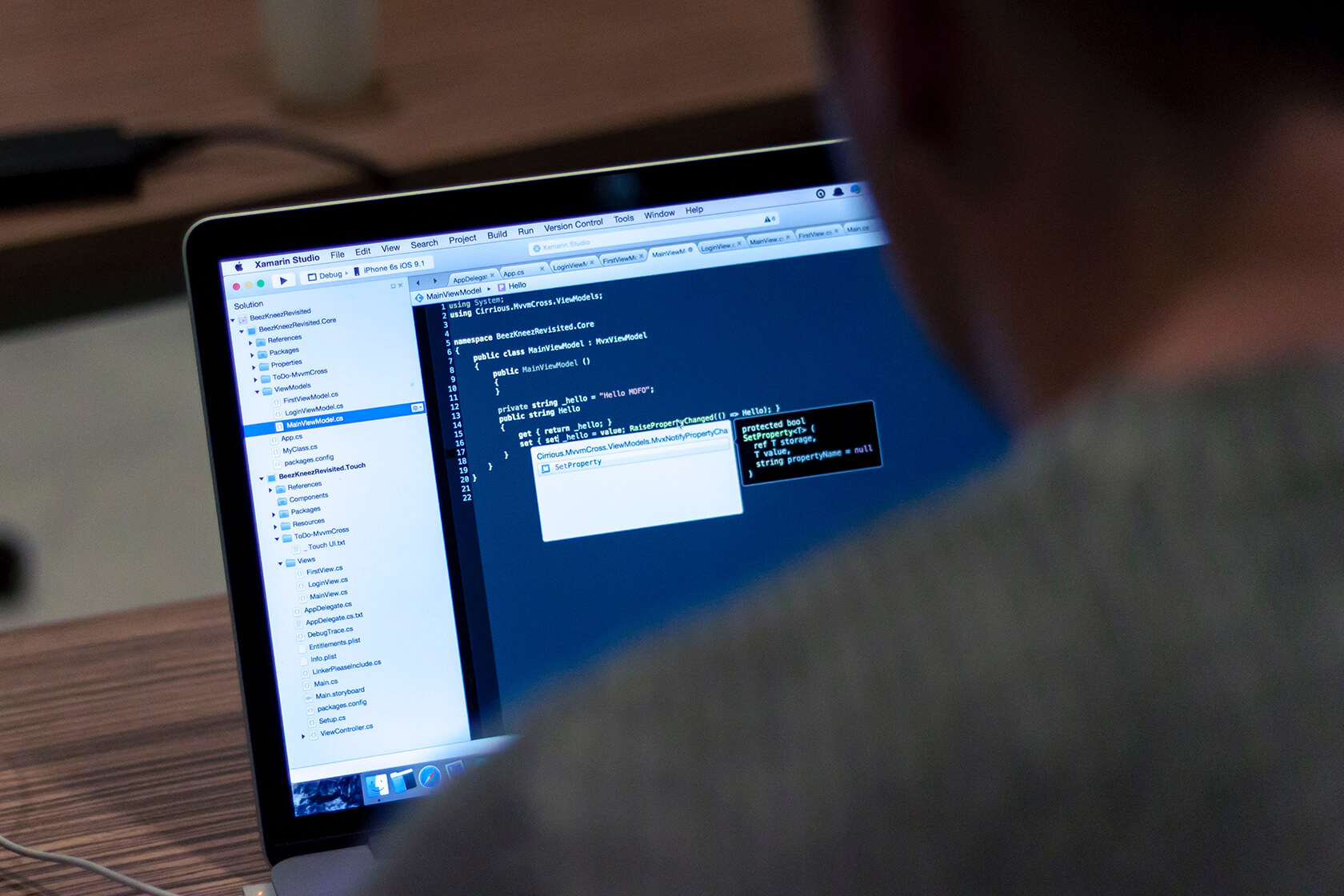
Managing Uncertainty: Remote Working, Business Continuity And The Covid-19 Scourge
Managing Uncertainty: Remote Working, Business Continuity and the COVID-19 Scourge
The global economy, sport, events, religious gathering is tumbling under the scourge of Coronavirus (COVID-19) outbreak, it is seriously impacting the global economy and social cultures. Organizations must prepare for the attendant challenge of the virus in the workplace and start thinking about the risk of continued physical presence of employees in the office. Many large corporations across the world already face with the realities of the economic, health and safety impact of the outbreak on business operations and financial goals.
This remote working guide highlight the preparedness level organizations especially operating in Nigeria must meet should the need arise to reduce physical business operations and embrace the virtual work-from-home approach.
Fortunately, COVID-19 has become a catalyst for digital transformation and adoption forcing organizations to consider workplace changes and embrace the remote working plan or risk a total shutdown of operations.
Early adoption and integration of the remote work plan and strategy along with robust disaster and business continuity planning is a good remedy for adequate preparedness. Right now, the global pandemic and the accompanying health risk are causing a change in social culture and business operations. It has given rise to the necessity of social distancing, travel bans, restricted social gathering, event and meeting cancellation as well as business close down.
If the Federal Government of Nigeria orders a sit-at-home today, a lot of organizations will be disrupted. This remote working guide is therefore a playbook to help Business Managers mitigate against the impact of any such eventual lock-down.
These critical steps can help your organization plan and prepare should you need to implement emergency remote working guide for your teams.
1. Develop a Remote Working Strategy
From all indications, nobody knows when this pandemic will go away, so it’s recommended to plan now. It will be counterproductive for organizations to delay any further on preparedness; based on the assumption that it will not reach you, your business or location. You can’t wish it away, the best you can do is to prepare for it. A checklist of what you will need to achieve a strong remote working strategy include:
- Develop a Work-at-home policy
- Map and adopt a remote workflow to customer-facing and internal activities
- Test your disaster plan, business continuity and readiness assessment
- Activate your response team and scenario plans
- Put your IT and support team on standby
- Invest and provide the necessary IT capabilities (hardware, software and services)
- Enforce strict rule for data protection and security
2. Build Remote Workplace Capabilities
The COVID-19 pandemic is apparently anti-social and it is causing people to practice social distancing and avoid large gathering in public areas. Governments’ world over are encouraging citizens to stay in-door and companies are reviewing their operation in order to halt the spread. Businesses now have to enforce a work-from-home policy to keep a healthy workforce, stay productive and stop the spread of the virus.
Developing remote workplace capabilities will allow employees to work from the comfort of their homes. It starts with defining strategies, introducing policies, defining access and controls, restructuring and training. This will enable your workforce to transform from physical presence to virtual presence – working remotely to keep your business operation running smoothly. You need to identify what can be done, who can do it and when it should be done and lay the guidelines for data protection, proper usage and secure transmission of data.
3. Segment Business Functions, Workflow and Roles
Assess your organization structure and business operations to identify and group key departments, functional roles, teams and employees into two main categories and three subcategories. You can represent the subcategories with colors like green, orange and brown.
- Streamline your business functions and workflows into two major categories namely customer-facing activities and internal activities.
- The Green subcategory can represent functional roles and workflow that can function and operate fully without physical presence in the office.
- The Orange subcategory can represent functional roles and workflow that can function and operate partially without physical presence in the office.
- The Brown subcategory can represent functional roles and workflow that cannot function and operate partially without physical presence in the office.
Itemize the workflow for each group and identify the systems, services and resources that is required to support and create a seamless working experience.
4. Develop a Communication Plan
Communication is the lifeblood of every organization, it is what gets everything done. Without proper communication plan; ongoing projects, task and paperwork, written reports and deliverable may all suffer setbacks that could prove costly to the business performance. This is why a clearly defined communication plan is strategic to the successful implementation of work-from-home plan.
The communication plan should consider the needs of each level of staff and provide adequate resources and channels to address the need. Things like what channels will be appropriate for different layers of the organization structure. You can consider the following:
- Setting up a general WhatsApp group to share generic corporate information and updates.
- Project teams can set up a WhatsApp group for dedicated information sharing and tracking.
- Executives and top managers may require daily email updates on tasks, projects and business critical information.
- Customer service team may need to set up CRM enable solutions to respond to customer requests, query and tickets.
- Department can set up dedicated channels using tools like slack to coordinate effectively
You should equally create a timetable for meetings and team coordination to help keep members of staff on track.
5. Provision of IT Resources, Services and Support
Working remotely from home require access to basic work tools and devices like laptops, mobile devices, access to critical services and other related IT systems to drive effective workforce productivity. In addition, you need to take an inventory of hardware, software and service requirements to enable your employee work-from-home.
You can look at alternative online tools and adopt collaboration tools for meetings, communication, project management and customer service delivery using cloud services and apps. You can consider these cloud solutions and services to effectively enable your team to work remotely:
- Communication Team Chat: Slack, HipChat, CloudApp, Skype, Microsoft Teams
- Telepresence & Meeting: MeetingOwl
- Video Chat: Zoom, Google Hangout, WebEx
- Project Management: Asana, Trello, Jira, BaseCamp
- Productivity: Todoist, iDoneThis
- Cloud Storage, Document Sharing & Collaboration: Google Drive, Dropbox, Box, Office365, and GSuite
- Note Sharing Apps: Evernote, ProofHub, Tettra
- Customer & Tech Support: TeamViewer, SplashTop, Groove
Finding the right tool will help your team stay connected, keep the team productive and boost morale during this period. Large organizations in banking, multinational and telecommunication may require portable access to CRM, ERP and line of business applications for the purpose of external interactions with customers and business partners. .
6. Assess the Security Needs
The most common risk associated with working-from-home is the exposure to an increasing rate of cyber-attacks, security threats, hackers, ransomware, phishing, potential data loss and breach of critical business sensitive information. Organizations can mitigate against these potential risks by being proactive and implementing secure passwords, VPN and systems.
Audit your current security plan and infrastructures to make plans for necessary setup, reconfiguration and updates to allow and manage access to company data, networks and systems from remote locations. You need to determine company safety policy requirements for work-at-home purposes. Will the company provide company-issued devices or employees are allowed to use personal computers. Will the company provide a public or private networks and dedicated internet services? Some sensitive roles may require work-specific devices that are closely managed and tightly lock down. Others may require endpoint security to manage and control restrictions.
Top security checklist activities should include:
- Set up a Firewall and Antivirus as your first line of defense against remote access risk. This is not the time to rely on free services, make use of premium-grade and paid solutions.
- Set up reliable intrusion detection systems (IDS) and intrusion prevention systems (IPS) to monitor your network in the background and detect any suspicious or malicious activity – alerting you if it finds any.
- Set up a virtual private network VPN to ensure secure access to sensitive data from remote locations.
- Use multi-layered authentication to validate and granting access log-in access.
- Restrict access to data: access to data should be strictly on a need basis for the task to be performed, avoid granting full access to data systems and critical business information.
- Enforce user level controls to prevent and guard against downloads and software installation without permission.
7. Create Training Plan and Capacity Building
Once you have identified the direction of your corporate strategy and capabilities towards remote working adoption and the business tools to support the process. You need to create training plans and deliver user training to close any knowledge gaps and prepare your teams on the effective management of time, remote work environment, business IT tools for work and rules around data protection and proper data use, including how to safely exchange documents or information via the collaboration platforms.
The training should include setting up workstations within their homes, a walk-through step on basic troubleshooting and known usability issues.
Finally, regardless of the size of your business; the Coronavirus pandemic is causing changes and restrictions to workplace as we know it. As a business, there is no question about having a remote work plan, it’s a business requirement if your business is going to survive. It is time to invest in building a remote work capabilities as a critical disaster response plan in the 21st century.
Aside the current realities of COVID-19 impact on economies and socialization globally. Maintaining essential disaster and business continuity plan would help organizations preparedness to effectively manage disruption and unforeseen crisis which may arise from force majeure or act of nature such as flooding, earthquakes. The Lagos gas explosion of Saturday 15, March 2020 is a case in point.
If your business need support to set up and enable your workforce work from home, please contact us at info@itrdntechnologies.com or click here to start your Remote Working Solutions.
At ITRDN Technologies, we help businesses leverage digital transformation to accelerate business growth, achieve strategic outcomes and a rewarding experience. Contact Us Today! Complete the form at our website to request your Free 30 Minutes Remote Working Preparedness Consultation on 0802 660 0125 or email info@itrdntechnologies.com. No-String Attached!

